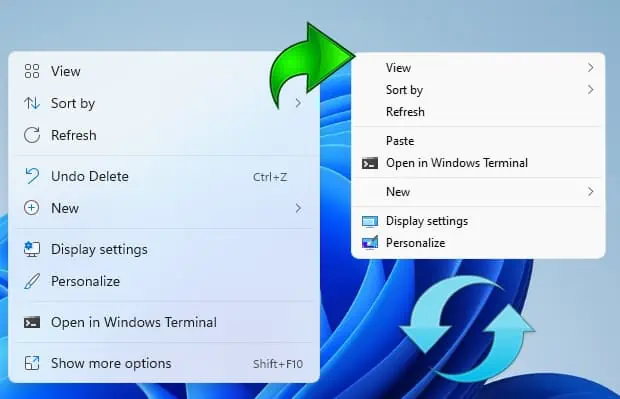
[ad_1]
Windows 11 simplifies the right-click context menu and makes it less dense, by removing many options in a “Show more options” submenu.
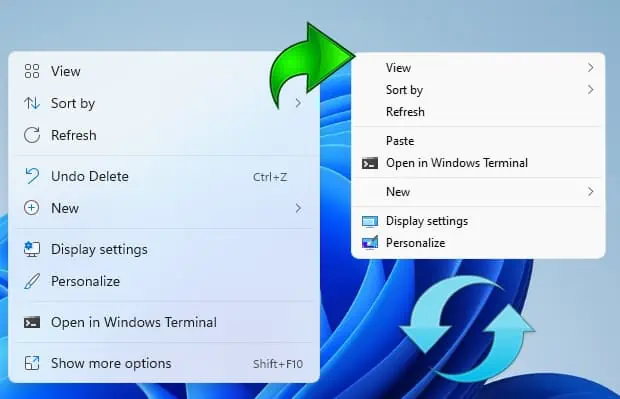
If this has driven you crazy, there is an easy way to get the functionality back.
You can get the old Windows 10 context by simply setting the value to this registry key and restarting File Explorer:
[HKEY_CURRENT_USERSoftwareClassesCLSID{86ca1aa0-34aa-4e8b-a509-50c905bae2a2}InprocServer32]
@ = “”
Windows 11 Classic Context Menu v1.0 is a small application from the Sordum team that automates this task with one click.

This is a small, portable free app that also supports the command line, which means you can automate the process even more.
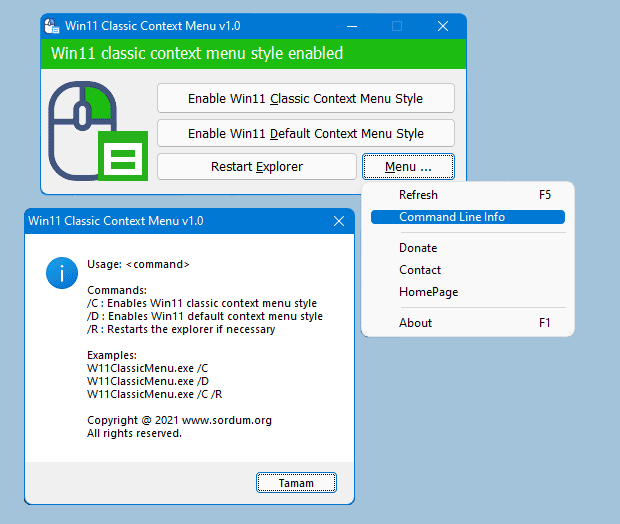
To see all supported command line parameters, use the Menu button – “Command line information”.
You can download version 1.0 of the Sordum team app here.
via Majorgeeks
[ad_2]
Source link